Cleaning the video heads is next. It is a delicate and precise operation that, with a little care, can be performed without incident. Examine the photo below and follow the description exactly. 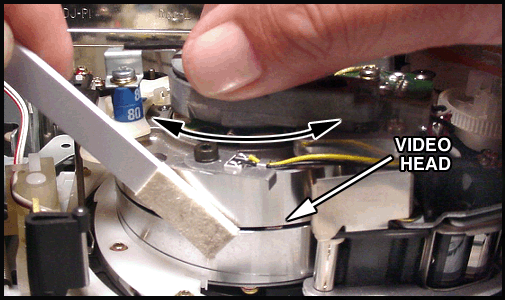
Move the video head(s) out of harms way as shown in the photo above (heads are visible in the photo for illustration purposes only, to prevent damage move them out of the way as much a feasible). Moisten a chamois-tipped applicator with solvent and lay it flat against the surface of the video drum. Locate the harmonic balance wheel on top of the drum assembly. It is the metal disk about the size of a half dollar and turning it will rotate the heads inside the drum. Trun it to bring the head in contact with the applicator surface. With your thumb and forefinger more the wheel carefully back and forth as indicated by the curved arrow in the picture above. Apply light to medium pressure on the chamois plank. Rub each head in turn several times on the soft surface. Three or four times each should be sufficient. After removing the chamois applicator, slowly rotate each head into view so you can examine it. Insure that no lInt or fuzz is hanging on the edges of the heads. If this occurs you will have use the chamois applicator to gently brush the foreign material away. A very light touch is usually all that is needed. To
go to the next step click here. To
go back to the previous panel click here.
For more information open links: Video drum and Video head replacement. |